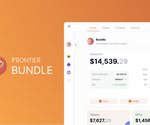Frontier Wallet is pleased to announce the integration of the XinFin XDC Network. Fully supporting all wallet features, including support for the $XDC coin and the growing dApp ecosystem. You can now enjoy the native, secure and fast connectivity that makes the XDC network one of the most exciting blockchains to watch, participate, invest and build on.
What is the XinFin XDC Network?
While the benefits of blockchain technology are hardly contested, it is a fact that even popular blockchains like Ethereum have a long way to go before they can match up to the 6,000+ transactions per second transaction processing volume that SWIFT is able to deliver today. XinFin originates from 'eXchange inFinite' purpose-built XDC network to solve this scaling issue, while also meeting the unique needs of global trade and finance. XinFin Fintech created the XDC Network in 2017. XDC Foundation is the not-for-profit entity incorporated for the express purpose of supporting the growth, development, and adoption of the XDC Network through community-driven efforts.
XDC Network is a hybrid blockchain that combines the best of transparent, EVM-compatible public blockchain technology with private blockchains. This allows for building dApps that can take advantage of transparent interoperable smart contracts while also allowing enterprises to operate in private states that can protect sensitive and private information. Creating these private sub-networks even allows for more practical applications at the enterprise level for trade finance assets and also protects your personally identifiable information when transacting with certain dApps.
Users, developers, and enterprises also prefer the XDC network for its energy-efficient delegated proof of stake consensus network (XDPoS) mechanism, which enables hybrid relay bridges, instant block finality, and interoperability with ISO20022 messaging standards, making the XinFin digital contract a very developer friendly option.
Today, the XDC network already boasts the ability to deliver 2000+ transactions per second, at an average gas fee of just $0.00001 USD, with transaction confirmation finality in 2 seconds — all while supporting smart contracts and consuming only 0.0000074 TWh in energy.
Emerging use cases on the XDC Network
There are many exciting use cases emerging across categories on the XDC Network. The TradeFinex P2P trade finance platform was one of the first dApps on the network. After which, various dApps emerged to take advantage of the consensus mechanism, and liquidity management on the XDC blockchain. Some prominent projects include:
- Chainfiles — Online notarization service powered by the blockchain.
- ComTech Gold — Global gold tokenization infrastructure.
- Cyclebit — Crypto payments infrastructure for in-store, online, or on the go.
- Law Blocks — Create smart legal contracts.
- Ecoin — Social mining with the world's first AI-driven proxy identity platform.
- Plugin — Decentralized oracle platform.
- XDSea — NFT Marketplace.
- XDCNFT — NFT Marketplace.
- Impel — ISO 20022 compliant messaging.
- Prime numbers — DAO for scholarships for students and the community through NFTs and DeFi.
- LedgerMail — Decentralized email service.
- XSwap — Decentralized exchange for XRC20 tokens.
- StorX — Decentralized cloud storage network.
There are many other dApps and implementations on the XDC network of which you can learn about at https://xinfin.org/xdc-utility
A brief guide to the XDC Coin
To enable the various use cases and act as a settlement mechanism on XinFin's hybrid blockchain, XDC coins operate as its underlying utility token. You can find XDC price statistics on the Frontier Wallet and on popular websites like CoinMarketCap and CoinGecko, among others. At this time, there is a circulating supply of 12.31B XDC coins, while ranking at #92 on CoinMarketCap and #102 on CoinGecko.
How can you buy XDC Coin, Hold, and Trade it?
There are a large number of exchanges that already list XDC and allow you to buy and trade the coin easily. You can also use your Frontier Wallet to hold, send and receive XDC coins with any XDC network native wallet.
Getting Started with XinFin XDC Wallet on Frontier
Now Frontier Wallet makes it easier than ever to get started. You can use the Frontier Wallet to support XDC and any native XinFin network assets. You can either track any existing wallet to see holdings and transactions, or import or create a wallet to get started.
Tracking existing XDC Wallets
Tracking wallets on Frontier allows you to see the token balances, and transaction history and get notifications for any transactions for any native XDC network wallet address.
To track a wallet,
- Tap on 'More' and select 'Manage Wallets'
- Select 'Add Wallet' at the top of the screen.
- Choose 'Track any wallet'
- On the 'Add your wallet to watch & manage' screen,
- Select 'XDC' from the list under 'Blockchain'
- Next, you will either need to enter the XDC public address or scan the QR code for the address you wish to track.
- You can also set a 'Wallet nickname' of your choice before tapping 'Track' on the top right of the screen.
You should now see the wallet home screen, and be able to track the wallet.
Importing your wallet
Importing your existing wallet allows you to securely use Frontier Wallet to transact on the XDC network.
To import a wallet,
- Tap on 'More' and select 'Manage Wallets'
- Select 'Add Wallet' at the top of the screen.
- Choose 'Import your wallet'
- At this time, you will either need to enter your existing six-digit Frontier passcode or create a new one. NOTE: remember this passcode, you will need this code as an additional security step to confirm all future approvals and transactions.
- On the 'Which wallet would you like to import?' screen,
- Select 'XDC' from the list of blockchains supported by Frontier Wallet.
- On the 'Import your XDC Wallet' screen, you can either,
- Use your 'Recovery phrase' or scan the QR code for your recovery phrase.
- Or use the second tab to switch to 'Private key,' where you can enter your Private key or scan the QR code for it. - You also need to set a 'Wallet nickname' of your choice before proceeding.
- Once complete, you need to tap on 'Import' at the top right of the screen.
Your XDC wallet should now be ready and display any XDC tokens and other assets in your wallet.
NOTE: Frontier Wallet will not EVER store or access your private keys. You will need to ensure that you securely back up your keys.
Creating new wallets
If you are creating a new XDC wallet on Frontier, you can do so easily in a few easy steps.
To create a new wallet,
- Tap on 'More' and select 'Manage Wallets'
- Select 'Add Wallet' at the top of the screen.
- Choose 'Create a new crypto wallet'
- At this time, you will either need to enter your existing six-digit Frontier passcode or create a new one. NOTE: remember this passcode, you will need this code as an additional security step to confirm all future approvals and transactions.
- On the 'Which wallet would you like to create?' screen,
- Select 'XinFin Wallet' from the options.
- On the next screen, you will be prompted to save your 12-word recovery phrase before it is generated. Tick that you understand and accept responsibility for securely saving your recovery phrase, and tap on 'Create wallet' to proceed.
- You will now see your 12-word recovery phrase. Please note it down in a secure location, in the same order as shown. You will be required to verify that you have noted it down securely in the next step. Once done, tap on 'I have noted' to proceed to the verification step.
- In this step, you will need to verify that you have safely and correctly backed up your recovery phrase. You will be prompted to enter three words randomly chosen from your recovery phrase sequence. Remember to enter the correct words against the sequence. 'Confirm' on the top right to proceed.
- You also need to confirm to 'Add your wallet details' by entering a 'Wallet name' of your choice before proceeding. Tap on 'Confirm' on the top right to complete the wallet creation process.
- Once complete, you will land on your brand new XinFin blockchain wallet.
You can now use Frontier Wallet to hold, trade XDC tokens, and connect with other sites that support the XDC network. Frontier will add verified XDC protocol lists in the future, in the meanwhile, you will need to ensure verifying the dApps and use sites at your own risk.
XDC Wallet on iPhone
Frontier Wallet on the iPhone fully supports XDC network from the 4.8.0 release. You can download the Frontier Wallet app from the App Store or update your existing app to the latest version to access the new XinFin blockchain.
XDC Wallet on Android
If you are using Android, you can follow @FrontierDotXYZ on Twitter to learn more about when the new app goes live with support for XDC Network.
We will continue to update more features and integrate new protocols in Frontier Wallet in future releases.
Frontier's Founder and CEO, Ravindra Kumar also spoke about this latest integration.
"XDC Network offers many real-world use cases that make it an attractive option for users and developers. I am excited to welcome the growing XDC community to Frontier and offer our existing users access to the new blockchain. Our team will be working closely with the XDC Foundation to support the community as it grows."
About Frontier Wallet
Frontier is a multi-chain, non-custodial DeFi wallet where you can buy, store, transact, swap, and invest in tokens and NFTs. Using your Frontier Wallet, you can easily earn passive income on your crypto by staking or supplying assets in DeFi apps. The Frontier Wallet offers a secure interface that lets users easily access a range of DeFi features with direct connectivity with dApps across chains.
Using Frontier, users can also track wallets, collect & manage NFTs and get push notifications on any transactions. Adding more chains and simplifying access to Web3, Frontier Wallet aims to make DeFi more accessible for the next billion users.
Website | Twitter | Telegram | Discord | Instagram | YouTube | iOS | Android
Hello! I'm Emma, and I enjoy learning and sharing what I learn about Web3. As part of the community team at Frontier Wallet, I get to share exciting updates about the latest innovations with you.